SHOWCASE OF WORK
Here you will find a collection of my best work throughout the MAET program. I feel the artifacts selected best represent my learning as a teacher and student of technology while also presenting my strong ability to integrate technology in meaningful ways. The artifacts selected also represent powerful ways technology can be used as a tool to better understand the ways students learn. Artifacts have also been selected that display my current understanding and uses of technology in the classroom.
Motion WebQuest
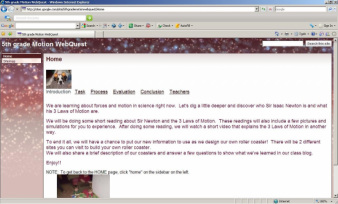
This webquest was created in CEP 820. It is designed for 5th grade students as they study forces and motion. It creates an interactive form of learning. It is used towards the end of the science kit as a way to bring together their learning and put it into action as they build a roller coaster online. It also familiarizes them with blog and journal posts through Moodle.
French Explorers WebQuest
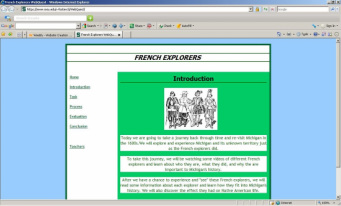
This webquest was created in CEP 811. It is designed for 3rd graders as they study Michigan History. It is used as an interactive way to learn about the French Explorers who played a role in the settlement of Michigan. It also enables students to use other technology like teach-nology to create a timeline along with Microsoft Word.
3rd Grade Motion STair
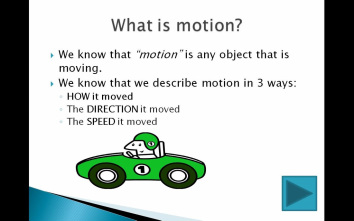
This STAir (Stand Alone Instructional Resource) was created to provide support with 3rd graders learning about motion and Newton's First Law of Motion. It was used as an interactive review at the end of the science kit and before the assessment was taken. It has also proven very handy with 5th graders as a general review of motion concepts before they begin their more detailed and complex forces and motion science kit.
Objects in the Sky STair
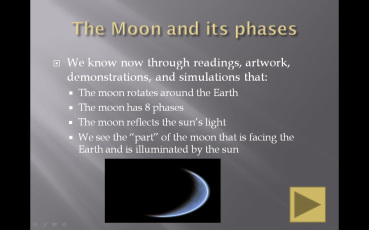
This STair was created for 5th graders during their Objects in the Sky science kit. The goal with this STAir was to review needed GLCE's and areas that the students were still struggling with. It was used with 2 5th grade classes as an interactive review before the assessment during the technology integration block that was facilitated by myself.
My Dreamweaver website
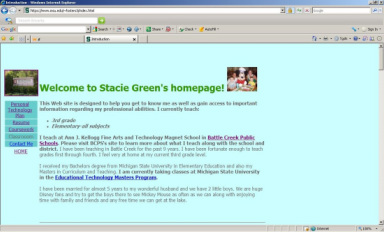
I initially started my portfolio by creating a website through Dreamweaver in CEP 811. The site includes background information, my resume at that time, my personal technology plan that outlines my thoughts and goals with technology, and a coursework matrix that provides several assignments and projects and the program goals they address.
Benefits of Online Learning
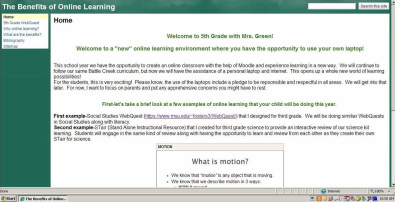
To complete my CEP 820 course, I created a "Benefits of Online Learning" to share with parents about the upcoming 5th grade year for their child. This creation provides examples of things students will be doing, an explanation of what online learning will look like, and the educational benefits it provides.
Division Digital Story
This digital story showcasing the learning process that my 5th graders went through as we learned different methods of division was created for CEP 800 in the Fall 0f 2009. My students were just starting to learn multiple methods for long division. I worked with a group to document their understanding at the start of our math lessons and how their thinking developed and grew based off of our class lessons. Using Audacity to capture their thinking as they are working together gave me the opportunity to go back and listen again. This allowed me a chance for reflection on what worked and didn't work along with really being aware of what they understood. It was helpful to use the technology and creat a "story" that documents their learning from the beginning to the end. A link through the title is also provided to my edublog blog page where the digital story can be accessed through teachertube as well.
My Digital Footprint
I created this "Digital Footprint" in CEP 815. The purpose was to show where I was in reference to technology when I started the program and where I had ended. I completed this in Jan. 2010. I used my own images and logos from the internet and created a movie through MovieMaker. I used Audacity to add in my own narration. I feel it tells my story of technology growth rather well and the ways I used it then in comparison to now. Using technology to create this project helped to put my new learning to work along with making it easier to share with my online classmates.
Digital Storytelling
In CEP 812, I was asked to create a technology project that addressed a fundamental need in my classroom. My students were avid writers yet were struggling with description and expression along with self revision. After much research, I decided to focus on Digital Storytelling. The students wrote their stories, created illustrations, mapped their story out with storyboards and then it was all put into PhotoStory. Students worked with me to type the text and we added music and some transitional pieces as well. The link through the title takes you to my blog where there are 3 stories to view plus a number of blog posts regarding the project itself.
Model Lessons Using Technology
Where Writers Get Ideas For one of my very first technology integrated lessons, I chose to integrate with literacy, an area I'm very comfortable with. My 3rd graders worked on a "Where Writers Get Their Ideas" study. Rather than looking through the books and reading the "About the Author" section, we went online to scholastic.com and search for some of our popular authors. We were able to read about them and learn specific information about where their ideas for their books came from. Students were able to find a great deal more information about the author and how they get their ideas by going online. We then compiled a folder of author information with their ideas and where they came from. The link explains what we did, challenges and benefits, technology support and ideas for next time.
Plagiarism Lesson As my current 5th graders were introduced to the internet and online learning in 3rd grade, we spent some time talking about plagiarism and what that meant with online work. I wanted them to understand that copying words and/or images online was no different than copying something right out of a book. The link explains the lesson we did together to introduce this concept to the students.
Plagiarism Lesson As my current 5th graders were introduced to the internet and online learning in 3rd grade, we spent some time talking about plagiarism and what that meant with online work. I wanted them to understand that copying words and/or images online was no different than copying something right out of a book. The link explains the lesson we did together to introduce this concept to the students.
Technology Wikis
http://ajkteachers.wikispaces.com/ This wiki I created for my final project in CEP 815. I wanted to provide useful tips and helpful information for the teachers I work with. I know that when technology is unfamiliar it can be very overwhelming to begin integrating it. I wanted to provide some relevant, grade level, content specific sites that teachers could easily find and go to in order to spark their own technology journey.
http://tech4s.wikispaces.com/ This wiki was created as a group SIG (Special Interest Group) project in CEP 812. Our group focused on the use of simulations in science in both elementary and secondary. This wiki provides a great deal of excellent resources we found that provide support for the use of simulations as well as great resources to actually use in the class with students during science.
http://tech4s.wikispaces.com/ This wiki was created as a group SIG (Special Interest Group) project in CEP 812. Our group focused on the use of simulations in science in both elementary and secondary. This wiki provides a great deal of excellent resources we found that provide support for the use of simulations as well as great resources to actually use in the class with students during science.
